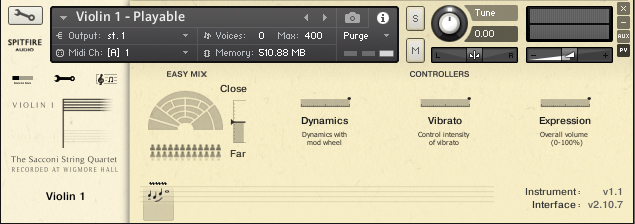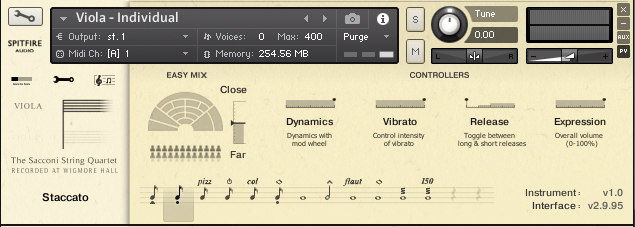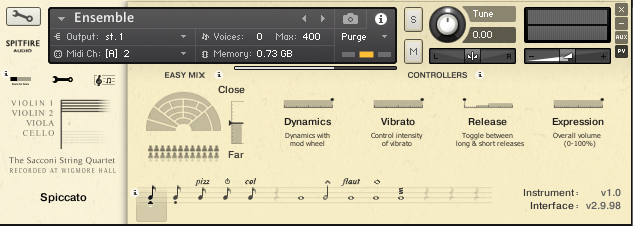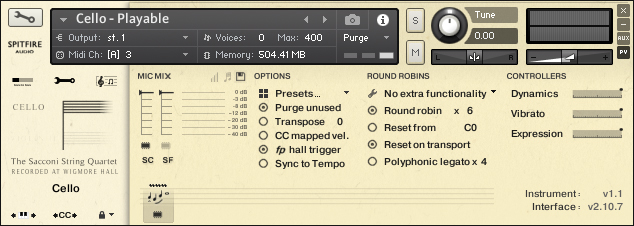Today we’re taking a look into Spitfire Audio‘s latest orchestral strings product, which features one of the UK’s most sought after string quartets – the Sacconi Quartet. In the making for about half a decade from conception to release, it seems that this sampling project is a matter close to the heart of Christian Henson and Paul Thompson, composers and lead developers behind Spitfire Audio and this very library.
In London’s history-charged Wigmore Hall, a 115 year-old concert hall known for its chamber music concerts, Spitfire Audio set out to sample a section of four renowned musicians. The exemplary lineup of a string quartet – two violins, one viola and a cello were recorded using a wealth of different microphone positions, to capture every nuance of not only the instruments themselves, but also the enchanting room ambience of the hall.
With 15 articulations per instrument and 6 available mic positions, Sacconi Quartet appears to be one of the most thorough string quartet libraries on the market to date. Let’s take the tour and find out, if Spitfire Audio can keep their high aspiration in sampled products.
OVERVIEW
Sacconi Quartet comes as a Kontakt instrument of around 70GB in size and is delivered in five separate downloads – one for each instrument and another one for the ensemble patches. After the purchase, download and installation take place via the company’s own Audio Library Manager. All the necessary info, license codes and a link to the download manager are sent to you by email. Once the download is complete, the software automatically starts installing the library to your hard drive.
Since Sacconi Quartet is not (yet) licensed for Native Instrument’s Kontakt Player, you’ll need a full version of Kontakt 5 to use it. Furthermore, you won’t find the product in Kontakt’s Library tab, which is why you’ll have to load the patches manually via the Files menu.
INSTRUMENTS & GUI
Continuing and refining the idea of Spitfire Audio’s Chamber Strings “performance” patches, Sacconi Quartet offers so-called “Playable” patches for each of the four string instruments. These patches include several bread-and-butter articulations combined into a smart script, that adapts to your playing. This way, depending on how slow, fast, light or hard you hit your keys, the Playable patch will trigger different articulations that blend into one, homogeneous performance. This allows you to play a soaring legato line, followed by some quick staccato notes, going into a blazing spiccato octave run, which is then concluded by some broad marcatos – all without ever touching a single keyswitch. As you might guess, the “Playable” scripting method can speed up your composing workflow quite drastically.
If, however, you’re used to control your performance with keyswitches, the “Individual” patches will be your way to go. These, again available for each of the four string instruments, include 12-14 articulations in one patch, switchable via keyswitches.
In the library’s folder, you’ll also find a folder labeled “Individual brushes”, which includes all of the articulations for every instrument, laid out as single patches. These come in very handy, if you’re running low on CPU or just need a certain articulation for your passage.
Finally, the “Ensemble” patches enable you to play all of the four instruments together as a quartet. Here, you can choose between 10 articulations, ranging from various shorts and longs to tremolos and harmonics. Additional to the “Ensemble” patch, which combines all of the 10 articulations into one patch, you can load up every articulation on its own via the “Individual patches” folder.
All of the aforementioned patches and articulations are available in two different versions – one featuring just two fixed stereo mixes (Close & Full Mix) and the other one giving you access to all six mic positions:
- C – Close
- CR – Close Ribbon
- ST – Main Stereo
- T – Decca Tree
- A – Ambients
- O – Outriggers
With the second option, depending on how deep you’d like to delve into creating your own microphone mixes, you can either use the “Easy Mix” feature located at the front page, or dial in your very own blend of mic positions via the wrench icon in the upper left corner of the GUI.
The “Easy Mix” feature allows you to seamlessly blend between a close and far mic position by controlling just one single slider. As simple as it seems, this slider controls a quite elaborate script running in the background, which creates different blends of all of the six microphone setups depending on the slider’s position.
Sacconi Quartet’s interface continues the clarity and ease-of-use, Spitfire Audio has introduced with Albion One and Chamber Strings. Besides the Easy Mix feature I already addressed, you’ll just find three or four more controls on the front page – depending on the patch: Dynamics, Vibrato, Expression and – in case of the short articulations patches – Release.
If you switch to the advanced page by clicking on the wrench icon in the upper left corner, you get access to the different mic position sliders as well as some additional functions like round robin control, MIDI CC and Sync to Tempo.
Next to the wrench icon you’ll find a third icon, providing access to Spitfire Audio’s own “Ostinatum Machine”, which is a blend between an arpeggiator and a step sequencer. The Ostinatum Machine enables you to quickly program ostinato lines & figures, by selecting length, key and velocity for every note. Once you have created your own ostinati, you can easily save, load and use them again in other projects or patches.
Since Spitfire Audio dropped their PDF manuals due to topicality, they added little hint bubbles to their interfaces. Upon the first call-up of a patch, they lead you through the most important features and give tips on the usage of certain parameters. You can then either deactivate individual help boxes or turn them off altogether, if you know your way around.
SOUND
I can only imagine, that recording and sampling a quartet can be a much more difficult task than doing so with a large string section. While with a large ensemble, little flaws can be tucked away in the overall wall of sound, recording single instruments is like working under a magnifying glass. It’s much more about the details and the expression of every single instrument. Some libraries seem to struggle with the expression of their solo instruments. Sometimes, they sound too lifeless and plain, sometimes they feature just too much vibrato which makes it hard to put them into an ensemble context. Both versions result in a fake and artificial sounding string patch, which is very easy to distinguish as samples. In Sacconi Quartet, each instrument has just the right amount of expression and liveliness to work both in a solo context and in an ensemble alike.
The sound quality of Sacconi Quartet’s samples is flawless and polished throughout all the instruments. In various test runs, I couldn’t make out any glaring noises or scripting mistakes. Combined with other Spitfire Audio string libraries that feature a larger ensemble, Sacconi Quartet blends in nicely and delivers the edge and detail that sometimes can go missing with such large numbers of players.
While you have to tweak a bit and make use of the expression parameters of each instrument, to achieve the illusion of a “real” instrument playing, the absolute strength of the Sacconi Quartet lies in the interplay of instruments. When put together, they don’t sound like four individual instruments, but really evoke the impression of a brilliantly interlocked ensemble. In my opinion, one big reason for this is the outstanding hall, in which the samples were captured. It doesn’t feature the long tail you’re used to hear in symphonic libraries, but still glues everything together nicely. Make sure to listen to and work with all the mic positions available, to make this library really come to life.
There were some little things that I was wondering about, when playing with the library’s instruments: Every instrument of the quartet comes with major and minor trills – except for the viola. Why, I couldn’t figure out. Furthermore, there are no individual legato patches. To play legato lines, you have to load up one of the rather memory-heavy “Playable” patches. I’d found it really useful to have a single legato patch, since all the other articulations are provided as a single patch, too. Since Spitfire Audio is one of the few companies, that takes customer support seriously and regularly provides free updates and fixes to their products, I’m positive that the aforementioned issues will be addressed in the near future. One thing, that is not absolutely necessary, but would be nice to have, is an ensemble legato patch, like the ones you get with Albion One.
CONCLUSION
To my knowledge, there are very few – if any – sample libraries, that deal with the topic “string quartet” in such depth as Sacconi Quartet does. With around 13-15 articulations per instrument and six microphone positions, this library really covers a wide range of applications. Anyone of you, how tried to simulate a small ensemble with big, symphonic string libraries, will know, that it’s almost impossible to come up with a convincing result. Therefore, a sample library like Sacconi quartet was dearly missing on the market.
In my eyes, the hard task to realize an authentic sounding string quartet worked out really well. The instrument’s interface is neatly organized and quite easy to use. Due to smart programming, you can achieve realistic sounding results very easily, using the well thought out “Playable” patches.
It is surely known, that Spitfire Audio’s products are located at a higher price segment. Looking at the price tag of £399 (roughly $529), you could think, that this is a bit much. But dividing the price through four instruments that are very usable on their own, it’s not even a hundred pound per instrument, which I find quite reasonable.
Whether you’re scoring for film or want to incorporate a small string ensemble into your pop production, Sacconi Quartet turns out to be probably the most complete string quartet writing tool on the market to date.