FOREWORD
12 years ago, like so many others, I ruined a quite a bunch of my songs with iZotope Ozone 1. The company had made such a wonderful product so clearly ahead of its time that we- the unsophisticated end- users- were just like kids in a candy store, upsetting our tummies with candyfying just everything. At some point, the good lads at iZotope decided that it´s not about the amount of sweets we kids eat, but more about the tolerance of our bellies. And now, six versions later, I feel like the kid in that candy store again, but this time no matter how much candy I eat, it´s impossible to get sick. And that is what this new Ozone 7 is all about.
Ozone 7 is the newest version of iZotope´s mastering and mix post- processing tool. Following the traditional iZotope way, it can be acquired in two different ways: one being the regular all-in-one plugin with all the basic modules and the other is the advanced version sporting a quite lot of very useful extra tools of which each of them can also be used as a separate insert for any channel. Full feature comparison can be found HERE.
While the regular version will most likely fill your basic needs, the advanced version has so much packed under its hood it feels like a steal. As I am most into producing metal music, I used a ripped 192 kbps Mp3 (!!) from a Swedish black metal band Watain and a 24- bit wave from a Finnish black metal band Draugnim´s unmastered song from their upcoming album and used them as my main sources of audio. And the results were very pleasing indeed.
USER INTERFACE

Continuing with the overhauled interface presented in Ozone 6, there are not many changes around this time. Any of the previous users will feel like home right away, while the newcomer will easily adapt quickly to the settings panel. For me, a clear and functioning user interface is a very important part of the software, and once again iZotope hasn´t failed me on that. In fact, many manufacturers should pay attention how it should be done especially when mousing over a function. It´s easily navigable, the tooltips are well-presented and extremely handy (also for a professional, mind you) and the overall experience feels very smooth once it´s up and running. The only drawback I found was that it takes sometimes a bit too long to load in front even with a powerful DAW which makes the hastier of us to click the plugin again only to see it close itself the moment it appears. Let´s hope it will be fixed in the future!
MODULES
EQUALIZER
It took me two days to realize that you can actually drag the dB-scale in order to move the desired EQ point even higher in gain. However, I´m not sure if I should blame it on myself. Most likely! The EQ is precise, and hasn´t changed much since Ozone 5. Clearly made for rather surgical cleaning than adding any extra to the sound, it´s working as intended and is very subtle if needed. One could even think it´s too subtle, but it´s fixed by adding a wider Q-value. Now who would have thought THAT?
The EQ can be used for stereo, L/R and M/S treatment and you can choose between analog and digital modes, of which the digital has even sharper option available labeled as “surgical”. There´s also a very handy feature called “Alt solo”, which lets you solo any frequency area currently at your mouse pointer. I´m still figuring out the best way to use the awesome matching EQ, and have been having educational fun with comparing my masters with some other tracks I like. An unfortunate drawback is that you can´t load and save snapshots of the matching EQ anymore, which is something I can´t find any possible reason to justify. Another copy of this EQ is added into the “one plugin to rule them all”- version, and goes under the name of “Post EQ”. I dare you to put it pre!
DYNAMIC EQ

Is it an EQ…Is it a multiband compressor/expander…It´s Superman! Wait, what? I meant it´s THE BEST OF BOTH WORLDS! While using the Ozone 6, I was a bit jealous to the peeps who had this awesome option in their advanced version, which I didn´t have. Now the good lads and lasses of Ozone have been generous before Christmas, and decided to include this to the standard, one-size-fits-all-version as well! Its sole purpose is to act like an EQ but with the possibility to limit or lift certain frequencies according to your taste. Finding that one low E in the bass always cutting through but you don´t want to destroy the whole downstairs booming? Just find the note, it´s even easier with the built-in musical scale which you can use as a reference, and limit that one note hopping out from the mix.
Does the lack of cymbals in that one part make it sound dull and lifeless? Use dynamic EQ, the surgical multi-multiband compressor/expander fixing compromised mixes since…uhm…when did someone invent it? They should definitely get a reward. And I should use it more often. Not that my mixes are bad, though. They just smell funny.
DYNAMICS

I love the Ozone Dynamics. It´s hands down my favourite module of the whole plugin, and for a reason. It´s transparent, effective and sports a ton of tweaks you can apply, ranging from M/S multiband compression to the excellent “learn”-function which divides the bands automatically into four regions according to your source. It hasn´t changed much during the last years, just like the Equalizer, but as it really isn´t broken, why fix it for nothing? The Dynamics-module has also a built-in multiband expander (not surprisingly, it works using negative values with the ratio) which is really smooth as well. This doesn´t mean, however, that you couldn´t get extreme settings out of it. In fact, you can e.g. squeeze a whole area into so dynamically tight that it was your pants you couldn´t slip even a toe in anymore.
One extra mention is also the parallel compression setting, which lets you to adjust the ratio between dry and processed sounds with every of the four areas separately. Wow.
EXCITER

“I´m so exciter”, as the Pointer Sisters pointed out in the early 80´s. Or at least that is what they could have sung if they just had this one in the studio. It´s one of those plugins which you can easily use to ruin a perfect master so usually you should approach these things with caution. The Ozone 7´s Exciter is another thing, though. While you can do some serious damage with it as well, it has six different variations of the harmonics ranging from “retro” (sporting an old TV monitor as it´s icon!) to dual triode and used right, it breaths a ton of living to your dull master. There´s M/S option as well as oversampling and the learning function (see “Dynamics”), and the “post-filter” visuals which let you see where the harmonics are applied in the frequency range.
As a test, I used it into the earlier mentioned 192 kbps Mp3 to artificially restore some of the upper frequencies the conversion had destroyed, and the results were astonishing. Just don´t get too excited about it. (Sorry, I had to overdo with the pun. It´s my bad habit.)
IMAGER

I don´t think there´s any project where I don´t use some stereo widener/ narrower when mastering. My regular pick, especially in extreme metal, is from 3k upwards to 7k for some widening for the guitars and then finally 8k upwards for the nice sizzle it usually needs. But with every version of Ozone it seems that I can stretch it even further with the widening without compromising the mono source. To be honest, there is a limit how much you can do it, but Ozone 7 seems to handle it quite to the extremes if needed. The Imager hasn´t also changed much, but it does its job perfectly. There are also the “learn”-button available and various visual settings to monitor your stereo field. One extra mention goes to the “stereoize”-button which is extremely useful…or completely useless depending on your source material, adding some stereo synthesis to your mix. All in all, the stereo imager does its job wonderfully without compromises, and I love to spice and de-clutter my masters with a bit of its magic.
With great power comes great responsibility, but with this you can easily stretch the limits of your responsibility to even further. Are your stereo senses tingling already?
MAXIMIZER

With the “intelligent release control”, it´s easy to pump up some glue to your master. Especially now when the new IRC 4 has been added to the pack continuing with the transparency exactly where IRC 3 left off. The “listen” button is extremely handy when using the maximizer, as it´s providing Ozone a way to match the gains when the module is bypassed. This really helps to find the right spot with the squeezing without getting deaf on the volume gain it provides. The transient emphasizer is also very useful, as it allows the module to keep some of the transients (snare, I´m looking at you) preserved with still glueing the rest together. The added solidity to the overall sound makes your juice turn into jello without any nasty additives and who doesn´t like jello?
In my tests, the IRC 4´s “transient” timbral quality had some problems with the distortion, not necessarily reacting to the transient settings at all. I really hope it´s a bug because it was almost unusable after using it for a second in extreme settings and getting back to normal levels as the distortion just kept staying there in all settings afterwards.
VINTAGE MODULES




Ozone 7 sports four new vintage modules added to the pack since version 6, of which only the Vintage Limiter is included in the standard version. That one having a very simple interface with not much to tweak, I personally found it enough, after all, it´s a tube limiter. Not a multi-band, m/s sidechain ducking sparkling limiter with yellow leds and pictures of equalized cats. While I personally don´t find analog limiting that exciting (ba-dam-tshh!), the vintage compressor on the other hand is a completely different workhorse. It sports more traditional set of knobs to tweak, and it sounds absolutely great on a master channel. In fact, I just visited a mastering studio a couple of days ago where I was wondering how could I get myself a VST compressor sounding like that one big old black analog monster in the rack which made everything sound so beefy. Now I don´t have to wonder that anymore. It´s so good that my only wish is that they would release a controller just for that one so I could turn actual knobs while using it.
What I actually didn´t find so interesting was the Vintage EQ, though. As much as I understand that the good old analog gear had pre- defined frequency settings to cut or boost (and am quite happy those times are long gone by, being the heretic I am), I would had loved to have a more flexible analog-sounding EQ instead. But I guess that´s part of the magic to limit the options like in Ye Olde times. I wasn´t particularly astonished with the sound either, as the biggest difference on the sound was more or less just distortion in the boosted frequency area. To give some credit, though, the distortion did actually have quite convincing analog sound, but sadly this time I wasn´t convinced *enough* to justify its usability in my arsenal for now. It´s a bit shame, because I was really excited about it. Then again, it might be a personal preference of a spoiled middle-aged brat.
The Vintage Tape module is also nothing short of amazing, having been grown up with a tape collection of over 1000 underbiased, cranky and bent cassettes full of death and black metal, putting this into my master bus made me almost shed a nostalgic tear. A bloody, satanic tear of course. Ahem. To cut it short, it´s the best tape emulation VST I´ve ever heard in my life.
INSIGHT METERING SUITE
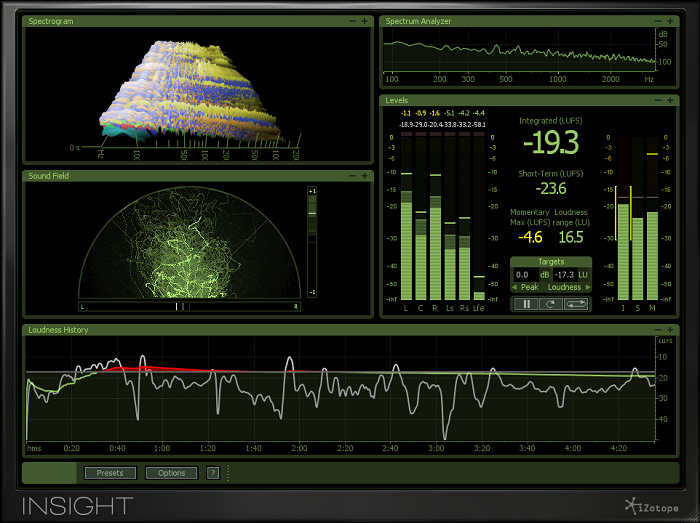
The all-in-one Insight costs as a standalone 499 USD. Ozone 7 advanced with Insight built-in costs 499 USD. While I find the standalone price rather infernal, it´s easily worth the price of the comparison between standard and advanced versions. It´s packing five different mini-modules which consists of metering of levels, spectrum, sound field, spectrogram and loudness history, the latter being extremely useful for broadcast and multimedia files. And of course to make sure your master doesn´t sound like Death Magnetic! Yes, you can raise the threshold in that vintage limiter now, no need to thank me.
Coming from an advanced user, I actually loved the presets it contained for different, clearly well-thought-out scenarios and I´m pretty sure many people will find them useful as well. And if you don´t, just make your own! As for someone who has been using built-in standard plugins for watching the meters, this is like upgrading your black-and-white tube telly into a color LCD one. “But dad, what´s a tube telly?”
Which reminds me, I wonder when someone starts to build tube TV´s again for that “warm vintage analog picture”?
CONCLUSION
The Ozone 7 is a must-have tool for mastering and post-production to include in your toolkit. With the new tweaking options, upgraded Maximizer and the included Dynamic EQ in the standard version, it is a clear step up from Ozone 6- and with the vintage tools added to the advanced version, the upgrade will totally be worth of your money and as said earlier, feels like a steal. One thing deserving an extra mention is also the possibility to listen to conversion and even solo the artifacts, so you can be sure what happens when your master is finally destroyed by Mp3-conversion. And yes, you can also use Ozone 7 as standalone plugin to export various formats out with metadata!
While the advanced version does come a bit more pricey than the regular one (both being still very reasonably priced), the features it has are extremely handy and even a lifesaver for many experienced users. The “vintage- inspired” modules scream for analog consoles, and if I can predict the future at all, we´ll be hearing a lot of tape-emulated sounding releases to come out in the early 2016. You heard it here first!
- Value for money
- Ease of use
- M/S option for most of the modules
- Match EQ snapshot saving removed
- Quite processor heavy

